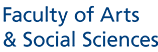Summer/Winter Programmes (SWP)
Course Mapping (previously known as Module Mapping) & Unit Transfer (previously known as Credits Transfer) Procedures
Course Mapping
FASS does not have a pre-approved list of course mappings. Students are required to do their own research and check if there is any existing NUS course which is similar in content with the host university’s course that they wish to read. Students should seek 'One to One' course mapping approval prior to their departure for summer/winter programme (SWP). Do note that some departments do not allow retrospective mapping hence no unit will be transferred if there is no mapping approval.
All course mappings should be submitted online via EduRec .
- GRO-recommended SWPs – Course mapping worksheet will be created upon acceptance of offer on EduRec.
- Self-Source SWPs (i.e. not listed on GRO website) – Students should seek FASS Dean’s Office’s endorsement by sending an email to studyabroadfass@nus.edu.sg with the following details before submitting an online application on EduRec. Refer to Self-Source SWP User Guide for application details.
-
- Name & Matriculation Number
- Host University & Name and Period of Programme
- Course Details (i.e. Title and Number of Unit)
- Number of unit transferrable according to FASS Unit Ratio
Based on the course code chosen, course mapping worksheet will be routed to the relevant department coordinators for their approval. If the worksheet status has changed to ‘Requires Re-mapping’ or ‘Rejected’, students are advised to login and take a look at the ‘Comments’ section of the worksheet as the coordinator may provide advice on how to re-map the course.
NOTE:
- Unit transfer is not allowed for online / hybrid / blended SWPs (even if they are credit-bearing). Students may participate in such programme for enrichment purposes.
- Students' ability to travel to a country for SWPs will be determined by the host country's travel policies and the prevailing travel advisory from Singapore authorities.
1. FASS Unit Ratio *IMPORTANT*
Please note that departments only approve course mappings based on the relevance of content to their disciplines and advise on the level of the course that it should be mapped to. For FASS students, FASS Dean’s Office will determine the number of unit to be transferred based on FASS Unit Ratio, regardless of the course code departments approve to, i.e. course code will be changed accordingly to reflect the correct number of unit transferred, if necessary. For all other students, please check with your home faculty if they follow FASS Unit Ratio.
Example:
Sociology approves a course mapping for a 2-credits Fudan module to an actual NUS course code, i.e. SC3222. However, based on the exchange ratio, a 2-credits Fudan module can only transfer 3 units back (2 credits/15 X 20 units). Hence, instead of SC3222, the course will be transferred back as a Level 3000 dummy code in Sociology worth 3 units, i.e. SC3831.
Therefore, students are responsible for calculating the number of unit transferrable before they embark for SWPs. This is especially important if they wish to map to compulsory major course (only actual NUS course codes are acceptable). No additional unit will be granted should students miscalculate or overlook the FASS Unit Exchange Ratio.
IMPORTANT: FASS Unit Ratio won't be applicable from AY26/27 onwards. Students interested in 2026 winter programmes onwards, should use SEP Credit Transfer Calculator (login is required) to calculate the number of unit transferrable.
2. Non-Academic Rigorous Courses
Courses without sufficient academic rigour are not allowed for course mapping and unit transfer, even if they are credit-bearing.
Examples of such courses include:
-
-
- Ceramic Art / Practice
- Taekwondo
- Korean Beauty and Make-Up
- Traditional Fan Dance
- K-Pop Dance / Vocal
-
This rule is applicable to ALL NUS students.
3. Mapping Restrictions
Please take note of the mapping restrictions set by respective FASS department.
4. Mapping of Business Courses for SWPs
Business School follows a strict course mapping timeline hence please refer to their website for details and submit your mappings accordingly.
Unit Transfer
*IMPORTANT*
Please note that course mapping and unit transfer are two different processes. Successful course mapping does not equate to successful unit transfer. Unit transfer is subjected to prevailing Unit Transfer Policy for SWP. Also, unit transfer is processed by home faculty, regardless of the mappings. Hence, the below-mentioned procedure is only applicable to FASS students.
- Students do not need to request for unit transfer online, i.e. please do not click on ‘Request for Unit Transfer’ button on EduRec.
- Upon receiving the official transcript from host university, please submit the necessary documents within 2 weeks to studyabroadfass@nus.edu.sg with email subject title as follow:
Full Name (Matriculation No.) – Summer/Winter Unit Transfer (Name of the Host University)
-
- Unit Transfer Form
- Softcopy of official transcript from host university
Note: Students taking Undergraduate Professional Military Education & Training (UGPMET) courses, there is no need to do course mapping. Once you complete the courses and receive your transcript, please follow the same instructions as stated above (for the Unit Transfer Form, you may leave the columns on 'NUS Course Details' blank).
Due to large volume of unit transfer to process for both SEP and SWP, it may take months to complete the process. Therefore, it is important for students to ensure that they submit their documents in order and early to avoid further delay in the entire processing. Also, FASS Dean’s Office is unable to inform each student when unit transfer is completed. Students can follow the instructions below and check on EduRec periodically if their units have been transferred.
-
- Login to EduRec
- Click on ‘My Homepage’ > 'Academics' > 'Academic Records' > ‘View Unit Transfer Report’